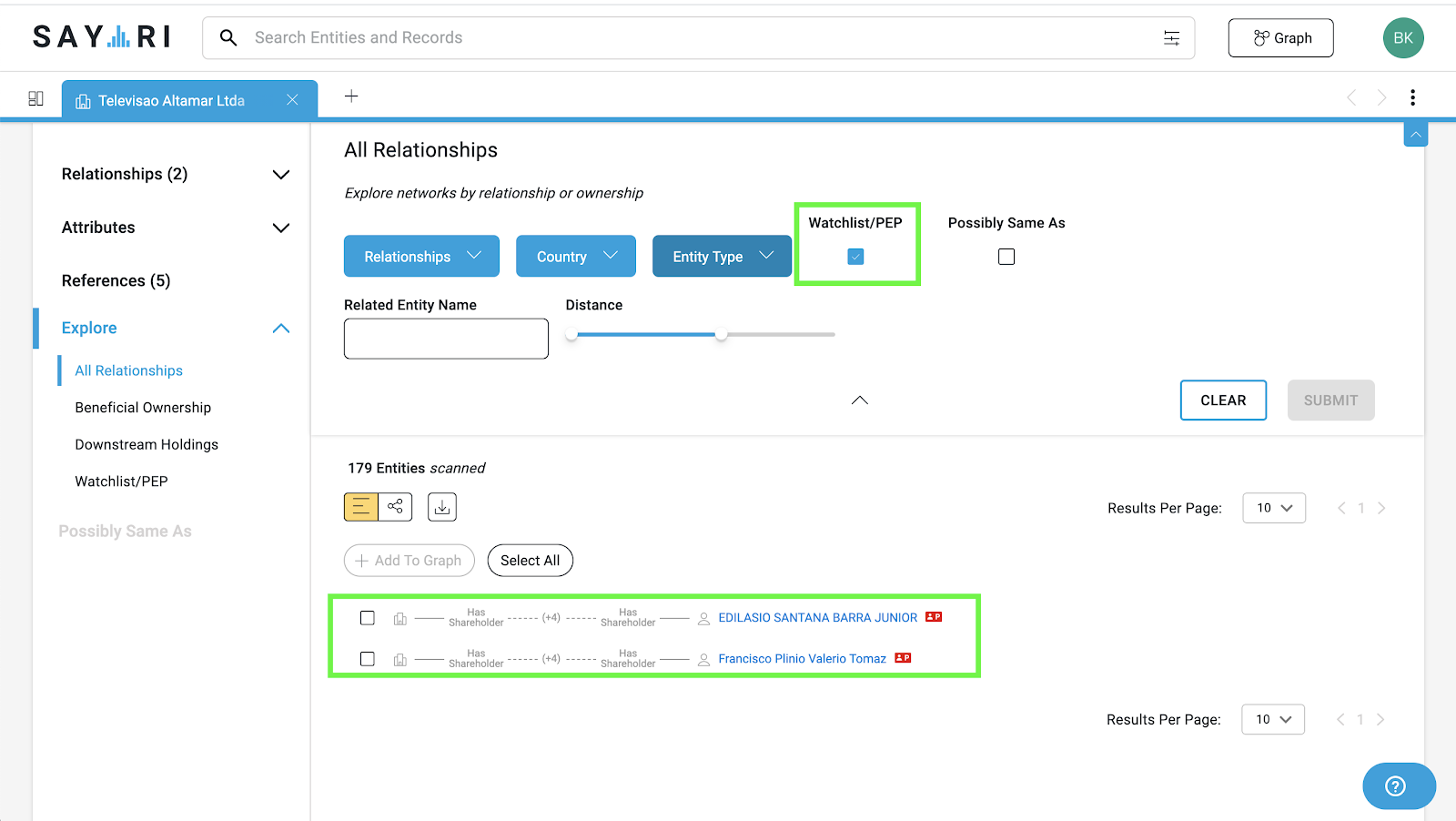Latin America & the Caribbean Search Tips
The LATAM region contains some of the richest sources of corporate data available in Sayari Graph. From highly structured politically exposed person (PEP) and company data in Brazil, to hard-to-access government contractors data in Venezuela, the platform’s multi-jurisdictional search capability is sure to enhance users’ investigations in the region.
This guide seeks to provide search tips when leveraging LATAM public records.
Applying Spanish/Portuguese naming conventions within the platform
As is the case when conducting standard open-source research, a firm grasp of Spanish and Portuguese naming conventions is essential to effectively leverage the LATAM corporate data in Sayari Graph.
For example, let’s say we are investigating an individual by the name of Mario Enrique Bonilla Vallera. Mario was identified by U.S. prosecutors as an alleged straw owner for the stepsons of Venezuelan president, Nicolas Maduro. He was indicted in 2018 on one count of conspiracy to commit money laundering for his alleged role in a billion dollar embezzlement and money laundering scheme emanating from the Venezuelan state oil company, PDVSA.
We could begin by querying Mario’s entire name — Sayari Graph returns three results showing Mario’s corporate connections in Venezuela, Panama, and Mauritius.
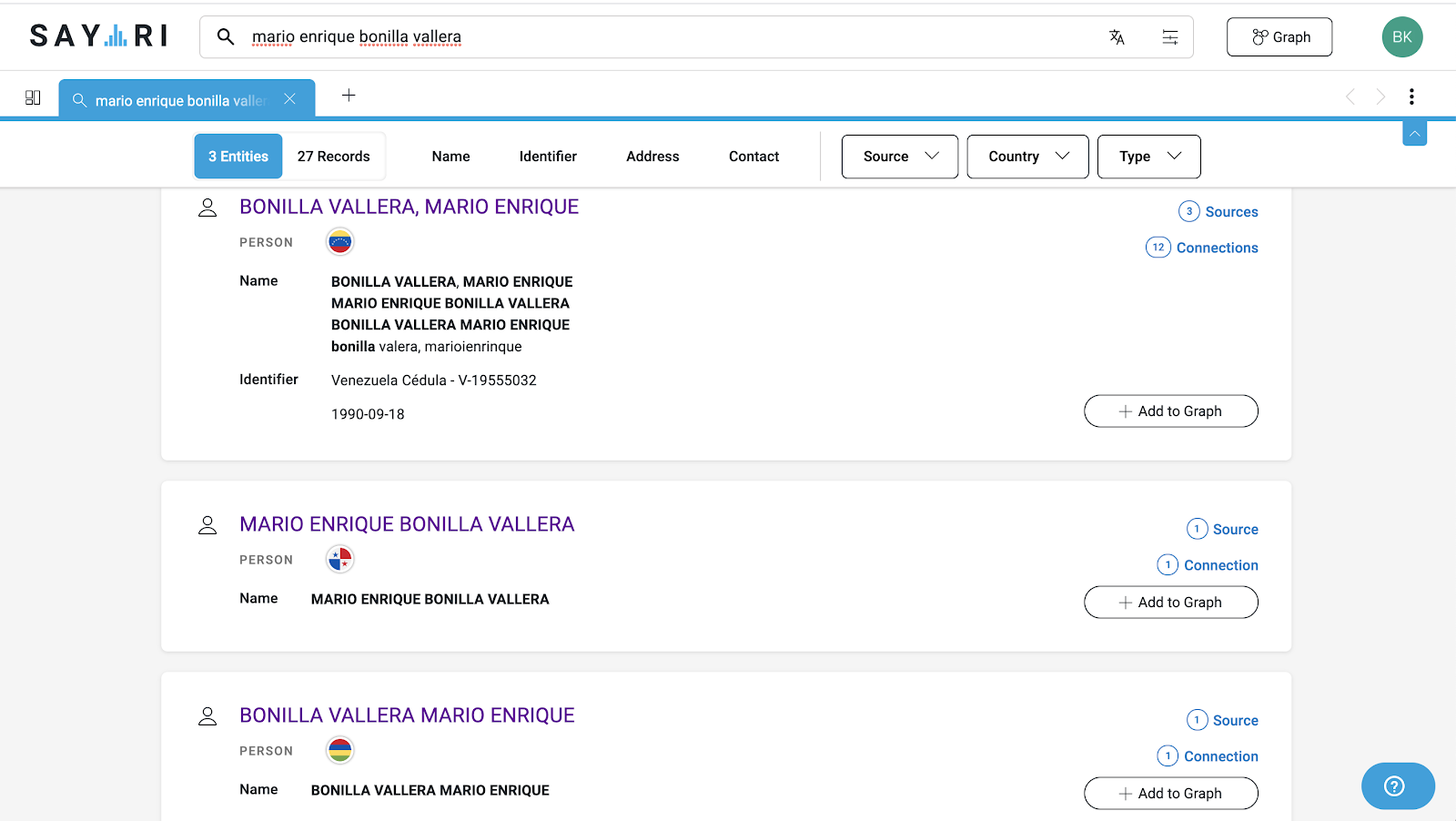
However, individuals that follow Spanish/Portuguese naming conventions will often list different iterations of their name — this is especially true for U.S. corporate records.. As demonstrated below, Mario shows up in Florida as “Mario E Bonilla” and “Mario Bonilla.”
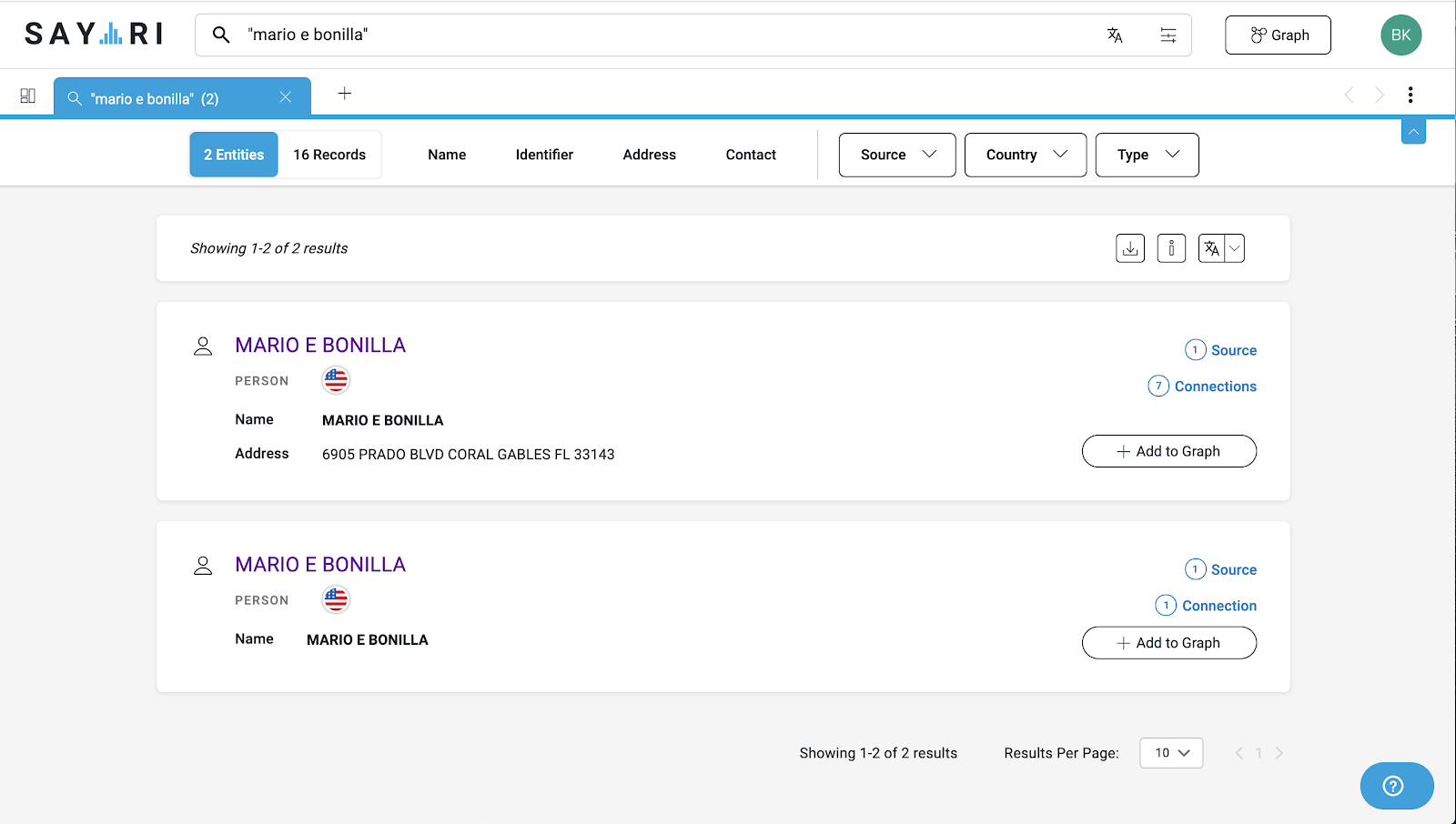
Using the advanced search tool to narrow results
In some cases, querying different iterations of the name can lead to an overwhelming number of results. Let’s take the name “Juan Gonzalez,” for example. When we query the name “Juan Gonzalez,” we get over 5,000 results. Even if we filter these results by only looking at the state of Florida, Sayari Graph returns more than 300 results.
However, if we have any additional identifiers such as an ID number, street/building name, trademark name, etc., we can use the advanced search function to focus our queries even more. The snapshot below demonstrates how users can construct an advanced query to limit noise in the platform.

With that being said, we always recommend users run general queries without the country or source filters turned on at the beginning of an investigation. Over filtering or constructing overly complex queries from the outset, may lead to missed connections in unexpected jurisdictions.
Using the Explore tool to identify high-risk relationships
The “Explore” tool in Sayari Graph can be an effective way to quickly identify risk associated with sanctioned entities and/or politically exposed persons (PEPs). The tool is especially useful when corporate data is highly structured and where strong identifiers are commonplace, sucha s Brazil.
For example, at first glance, the Brazilian company Televisao Altamaro Ltda doesn’t appear to be associated with any PEPs. However, by using the explore tool, we are able to identify two PEPs four hops away from the target company.