Mexico Search Tips
Leveraging full-text searchable records in PDF format
Along with structured bulk data from a variety of sources in Mexico, Sayari Graph also includes the original corporate and trademark filings and/or announcements in PDF format from the Public Registry of Commerce (SIGER), Publications of Mercantil Societies (PSM), and Marcanet, the country’s trademark database.
We made these documents completely text-searchable within the platform. This means that users should not forget to check the “Records” tab when running queries — while a target may not appear as an entity, they may appear in unstructured text within corporate or trademark filings.
This is often the case when shares of a company are purchased/sold. For example, in the SIGER documents the buying and selling of shares will often be described in paragraph form and not in the shareholders tables, thus limiting our ability to extract the information and present it as a relationship link in the platform. Thus, it is essential to review the original records themselves, as opposed to only examining the company dossiers.
Lack of strong identifiers means several results for one target
Mexico corporate data structure introduces challenges for resolving entities across disparate datasets. The most common form of resolving entities across different datasets in the platform is through a strong identifier match. Additionally, in the case of Mexico, “possibly same as” (PSA) relationships between entities can be made through co-related party matching, along with other types of PSA logic.
However, in Mexico, corporate documents often do not provide strong identifiers (i.e. CURP or RFC) for related parties or companies. Because of this, users will often find duplicates for the same entity. This also means that it is crucial for users to re-query entities after identifying them in the graph visualization or explore tool.
For example, in the figure below, we see an individual — Pablo Cruz Lizárraga — as a legal rep and comisario of a company — Centro Cambiario Auditorio S.A. de C.V.
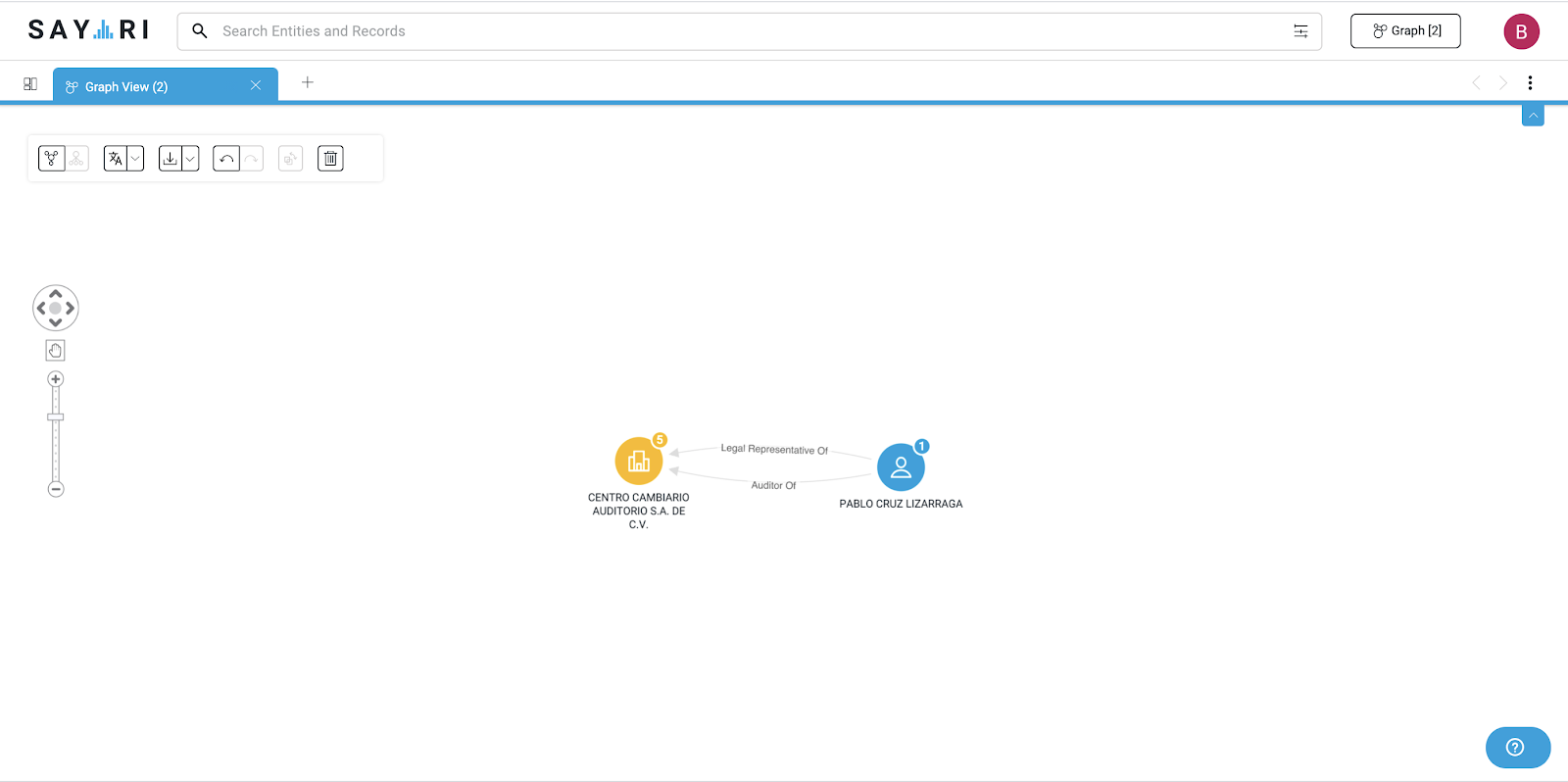
Based on this visualization, it appears that Pablo Cruz is not associated with any additional entities. However, if we return to the search bar and query his name, we find that he is connected to 18 additional entities in Mexico. Since we are unable to resolve or draw a PSA relationship for Pablo Cruz across all of these entities because of a lack of identifying information or presence of at least three of the same co-related parties, he will appear in the platform as 19 separate individuals.
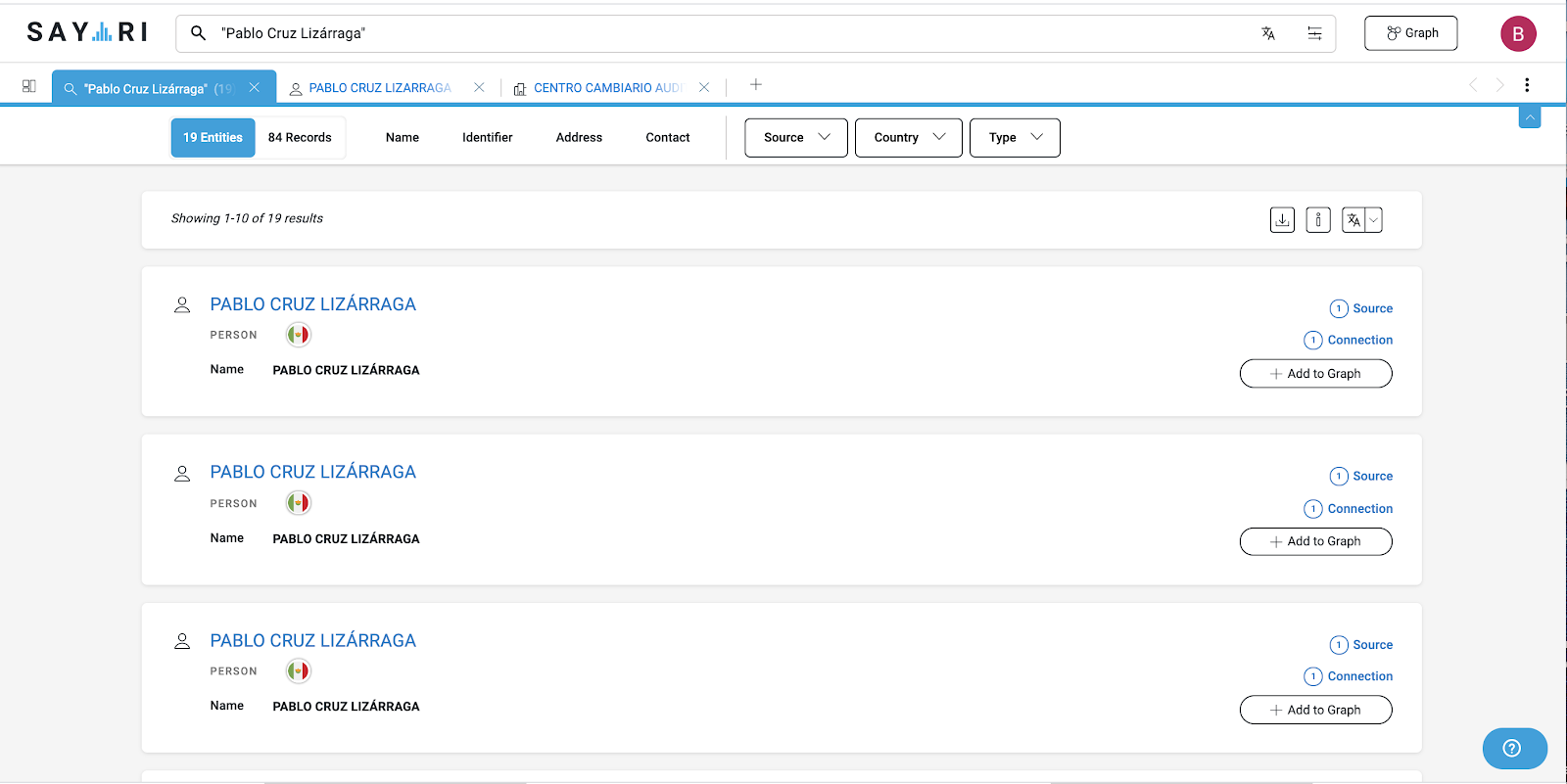
Re-querying the name of the individual or company may also allow users to identify their target in different jurisdictions altogether.
